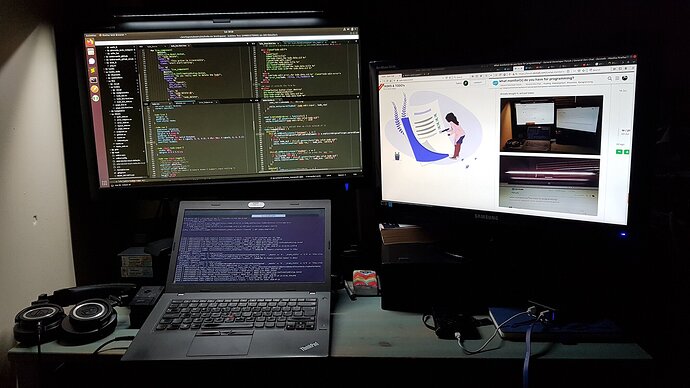Yes I had tried in the past and now again, but don’t work well on my machine in dark mode, and light mode I don’t notice a difference.
Dell 43 Ultra HD 4K Multi Client Monitor - P4317Q 43"
I never liked multiple monitors, but I love screen real estate. 4K without having to scale text etc is pretty cool. I needed to put another leg under the back middle of my desk to take the weight though.
I’ve always liked Dell monitors - what res are you using it in @mindok and how far away do you sit from it?
Hi @AstonJ, I run it at 3840 x 2160, and sit about 600-900mm away from it.
When I want to relax reading a PDF or whatever, I can blow it up to 300% and read it from the other side of the office!
Ah nice! That’s what I like most about large monitors - you don’t have to sit so close to them (so better for your eyes). I used to have my 32" Dell pushed right at the back of my desk, so about 90cm away (it was half off my desk and leaning against the wall). My current monitor is about 60cm away (though I don’t mind it so much as the text is incredibly crisp, but still would prefer a 6K 32" pushed slightly further back).
I used to do similar and change the hue of the screen to make it warmer - it’s just a bit nicer for reading… try it ![]()
Funny you should say that - I have it set warm all the time, until I went into display settings to check the resolution for you and Windows set it to icy cold without me touching anything. Windows - the surprise gifts just keep on coming.
I’m going to test a spare 4k monitor I have with Pop!_OS again to see how fractional scaling works. Last time I tried there wasn’t enough consistency between applications to make 4k a daily driver monitor for me.
Right now I am using 2 Viotek 27" 1440p 140hz gaming monitors as they were cheap but I much prefer a single large monitor.
Let us know how you get on ![]()
Designed as gaming monitors, huge ultra wide monitors are becoming popular with coders… I’m tempted myself!
The curve on the G9 looks like it could be the sweet spot for a monitor this wide…
I was skeptical before listening to the videos. Now, I’m maybe convinced.
I usually have my one big screen (27" LG Ultrafine) in the center in front of me. This is where I have Sublime Text and Chrome running. Then I have a stand for my laptop (13.3" MacBook Pro) that sits to the right of the main screen. The laptop is showing me Slack.
I could see myself changing to a setup with just the 49" screen with Chrome and Sublime Text running next to each other and Slack running on a separate space (or just in the background)
The price range (that I could quickly look up) is around $1,100 to $1,900.
I would definitely wait until January @ohm - lots of tech gets announced at CES, which will be on Jan 11-14: https://www.ces.tech/planning-for-ces-2021.aspx
The only thing that worries me about these monitors is that they’re not Retina/HiDPI - so the text won’t be as crisp… which is important for devs who stare at code all day long. Still, I would love to try one and definitely think they’re they future.
Quick question re your set-up, when you have the laptop open do your fans spin so they’re audible?
I usually have mine in clamshell mode, and it’s silent, but if I open it (so have two displays) the fans kick in and it’s annoying. Might be because I have lots of spaces open with loads of apps, but still, my Mac has a dedicated GPU so should be able to handle it 
Yeah, I’d definitely wait until next year. Maybe my employer would like to sponsor a new screen. 
I haven’t tried having my laptop in clamshell mode while working, but the fan does definitely spin up from time to time. Especially when I have Elasticsearch and our own product running in Docker along side Chrome and my editor.  I’ll give it a try Monday maybe.
I’ll give it a try Monday maybe.
Tell them you feel it would make you even more productive - that’s gotta be a good incentive ![]()
Try it and let me know what how it goes ![]()
I tried mine again and this time I turned off automatic graphics switching -before- opening the laptop and the fans didn’t go into overdrive ![]() I then turned automatic graphics switching back on and it seems to have carried on working as normal and so I am now thinking about buying a second monitor arm just to house the laptop. I posted a pic of my updated setup with monitor arm here: Post Your Workspace - #13 by regulardevtalker.
I then turned automatic graphics switching back on and it seems to have carried on working as normal and so I am now thinking about buying a second monitor arm just to house the laptop. I posted a pic of my updated setup with monitor arm here: Post Your Workspace - #13 by regulardevtalker.
The arm I bought was this one - it’s incredibly well made is extremely sturdy - no play at all once you’ve moved your monitor to your desired position. Here’s a promo vid for it:
Want an alternative to an ultrawide monitor set-up? How about a big OLED TV ![]()
Good for game devs who want to test things, but I think for the rest of us a HiDPI ultrawide would be better. Until that time comes, I think what we have now may be hard to beat if set up with monitor arms like in the video above - a larger Retina display and a smaller secondary display…
I love everything about that video. Very ASMR. 
And, yes, I am convinced. My next screen will be an ultrawide (possibly curved) screen.
Yeah it was  I love her keyboard (I love natural materials and especially wood :D)
I love her keyboard (I love natural materials and especially wood :D)
Let us know how you get on when/if you get one! One thing I would recommend before getting one tho, is to get a monitor arm - I am surprised by how much difference it makes. You don’t need an expensive one for the LG5K either, as it is pretty light. Arms selling at around £30 here are getting lots of good reviews on Amazon.
Re ultrawide, I would personally go for curved, maybe even the more extreme end like the Samsung G9…
^^ with regards to clamshell mode:
It’s a lot more silent, but still the fan starts up from time to time being very noisy! I do have a lot running (Docker running Elasticsearch, Rails running multiple processes for a websever, extractor threads interacting with third party APIs, as well as Chrome with 10+ tabs and an editor, Slack, and an email client) ![]()
This is also another good reason to get the MBPM1 rather than the air ![]()