Would love it if was available on Ubuntu, but doesn’t seem to be the case.
Would this work?
Not for me, because its from the Javascript land, and due to security concerns Electron/Javascript apps don’t have a place in my personal computers.
We have a never ending of options for Tile Managers in Linux, but the majority of them want to replace your OS desktop environment and then they just work with key bindings, while others don’t, but then the few I found until now are based on Javascript and Electron apps.
I use two 4K 32" displays (a Dell and Benq) for coding, it is great for work and for learning. I love that I’m able to see many windows at the same time.
Are you using scaling or just keeping the native 4K real estate?
I use scaling at 150%, this seems to be enough for me to be comfortable, but I saw work colleagues that use them without any scaling.
I want 4K but I don’t want to use scaling, and when trying it out on my 42" TV I had to use scaling, but I have done it only for text in my Ubuntu:
gsettings get org.gnome.desktop.interface text-scaling-factor 1.2
Scaling text only seems to be better then scaling the entire window, because this way I don’t loose real estate.
I am not still convinced about using 4K, due to the need of going with a very big screen, because 32" seems to small and the ideal size may be above 50" and that is huge.
Another think that bothers me is to be able to concentrate in only that part of the 4K monitor that has the window I am working on and ignore the rest of the space.
So, I am inclined to just buy 3 or 4 good quality Full HD monitors with thin bezels and have them in that multi-monitor stands.
This could be good!
I haven’t really found a definitive answer to if burn-in has been solved. For what I understood brands have different strategies to mitigate it, but since OLED is marketed for at most gaming are they really testing it with super static components like the Windows taskbar.
From what I know they have built in features to mitigate it or even remove it with a pixel refresh sequence if it becomes an issue.
At least for me my next TV is going to be an OLED and I will probably use it as a second monitor as well ![]()
LG burn in related options and vids:
Looks like Dell has been listening… a 5K 40" monitor…
Although shame they didn’t make it more gamer-friendly (no 120hz, no HDMI 2.1)
Looks similar to LG’s new monitors (probably using the same panels)…
I have a feeling we might see these in the new iMacs too…
Only Apple’s XDR monitor can beat – or is very close to – the quality of my iMac Pro screen.
We chatted before: this is not fanboying. It’s just after you used it for a week or two, everything else looks grainy and pixelated (and is actually tiring your eyes quicker).
So in my case it’s really mostly about protecting my eyes. Apple’s displays are working really well for that.
Samsung does pretty amazing TVs and I’d love to buy one of the more expensive ones. But I am really worried about their “smart” software – it’s widely known to be very crappy, insecure, and slow. And putting stuff like microphones and cameras that will upload anything and everything captured to gods know where isn’t helping us techies warm up to them either…
LG5K is probably the same (or maybe even slightly improved as its newer) than the iMac Pro display ![]()
The new OLED monitors are definitely worth a look too - 32" and 40" at 5K… I’d have been tempted if they were a good fit for gaming as well (they lack 120hz, HDMI2.1 etc).
Good, good. Now if only I had the desk space…
I’ll check them out though. At one point this or next year I’ll need a second monitor.
Did you get your new desks after? I’m still waiting for the pics ![]()
Also just spotted this:
CC// @Exadra37 (as you’ve been interested in healthier alternatives/low blue light, etc)




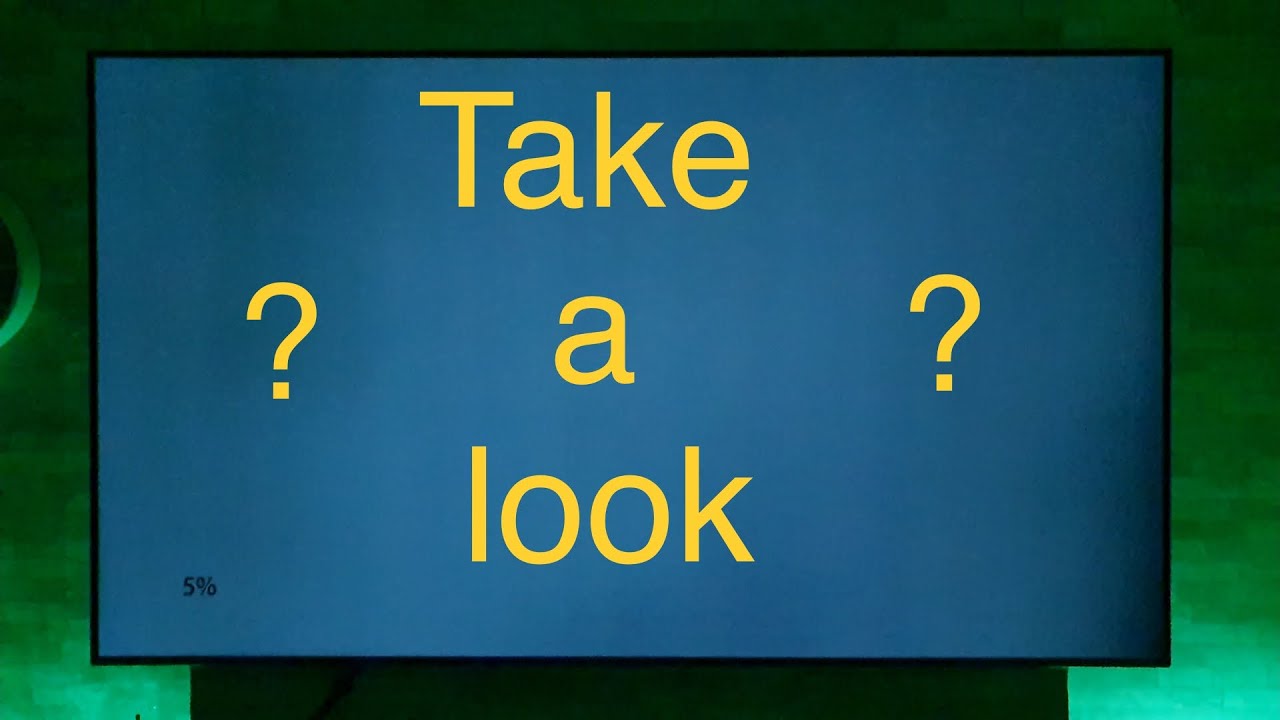

![[LG at CES2021] LG UltraFine OLED Pro Monitor - The Master of Visual Tech](https://img.youtube.com/vi/WKTCH1FIsJM/maxresdefault.jpg)
