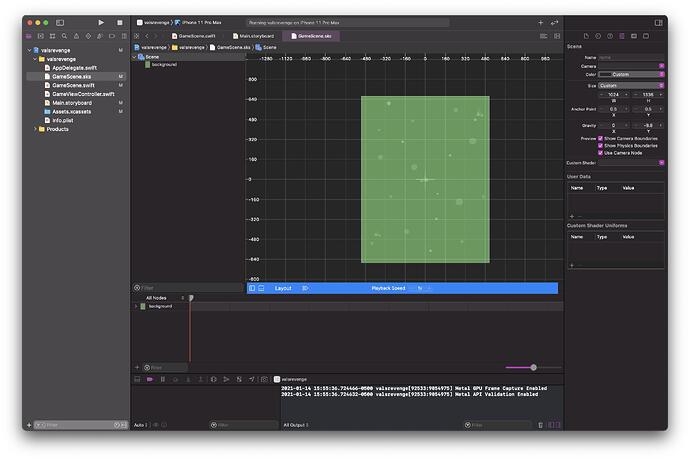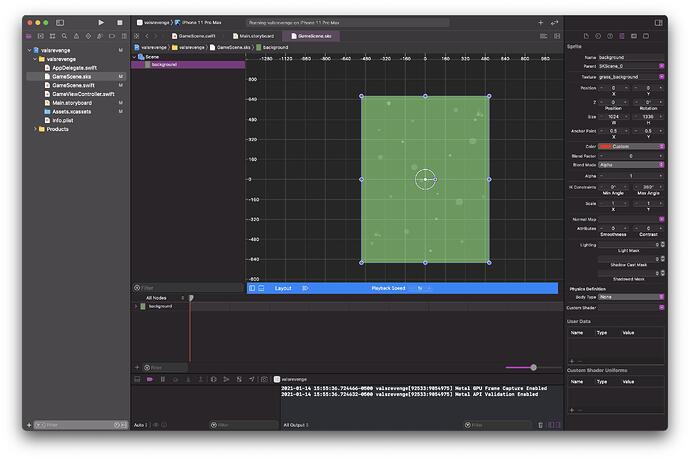Title: Apple Game Frameworks and Technologies: Val’s revenge background doesn’t fill screen (page 163)
OK, I’m stumped… I’ve been through the instructions several times and double/triple/… checked everything, but when I run the game in the “iPhone 11 Pro Max” Simulator, the background does not fill the screen.
(Xcode Version 12.3 (12C33))
Did some searching around and found references to the storyboard Controller Presentation, and the view content mode, but I’ve changed these (to the point I don’t recall what their original values were), all to no effect.
Any clue what I may have wrong?
1 Like
Hey, Mike.
Sorry to hear you’re running into this issue. Have you read the Xcode 12 and Universal Screen Size Support aside. It reads:
At the time of this writing, it looks as if some key settings that enable universal support are not set when using Xcode 12. If you’re using Xcode 12, you’ll need to add a plist entry for Launch screen interface file base name. You can either add this entry and set its value to Main or create a custom LaunchScreen.storyboard file and set its value to LaunchScreen instead.
I’m not sure if that’s what you’re running into, but that could be the problem, Let me know if this helps!
1 Like
Gah!!.. that was it.
That was too far in my distant memory. (maybe a brief “don’t forget about this” in setting up Val’s Revenge is in order (for old folks like me with (apparent) short term memory issues)
side comment… That’s a VERY odd thing to have this impact (at least to my reasoning. Might have expected to not have a launch screen displayed, but not having it sized right…??? Not sure how I’d have ever sorted that out.
1 Like