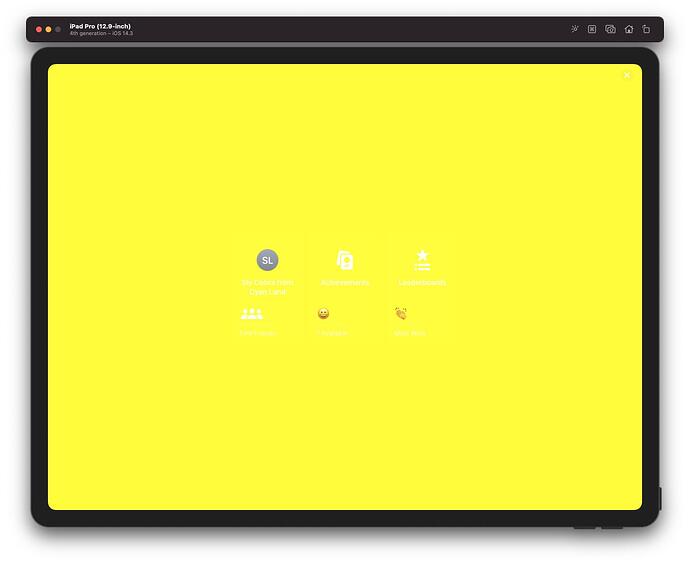Title: Name of book: Apple Game Frameworks and Technologies: Show the Game Center Dashboard failing (page 383…)
At the risk of embarrassing myself again (not that I should not be accustomed to it by now).
(As far as I can tell after reviewing all the instructions against my code changes several times) I’ve made all the changes to display the dashboard, leaderboard, and achievements, but when I click on the “Game Center” button. Nothing happens. The console log displays the following log lines:
2021-01-25 10:26:38.134412-0500 hog[41162:2431231] [Error] We failed to present Game Center dashboard extension.
2021-01-25 10:26:39.178478-0500 hog[41162:2431934] [AXRuntimeCommon] Unknown client: hog
By any chance, is this something obvious to someone with more experience hooking this up?
I’ve grepped around a bit and notice that the app is set up as hog.app, but all instructions are setting up bundle identifiers and everything on the developer site as hogdice. I don’t see anything obvious about why these would have to match, so probably looking in the wrong area.
Gonna go do a workout and come back to it… (at which point, I’ll promptly re-read, see where I missed a paragraph of instructions, and post a mea culpa reply again)