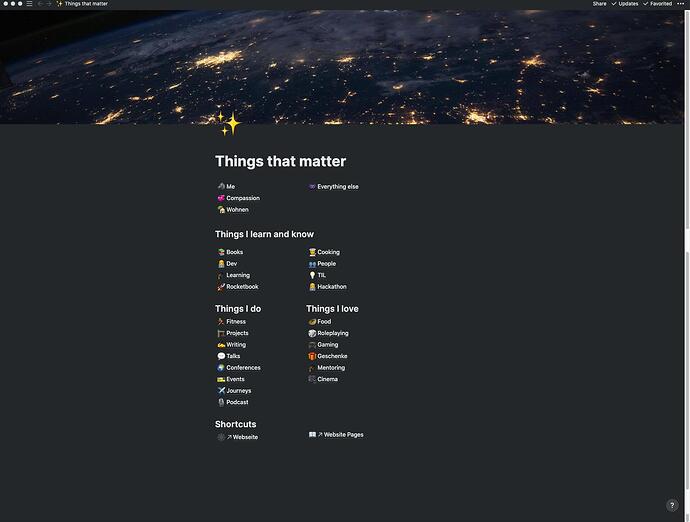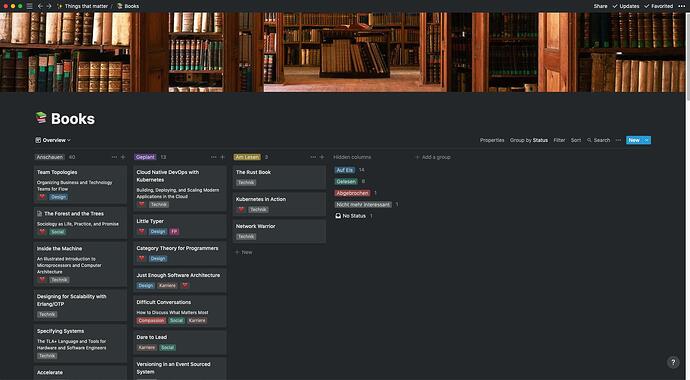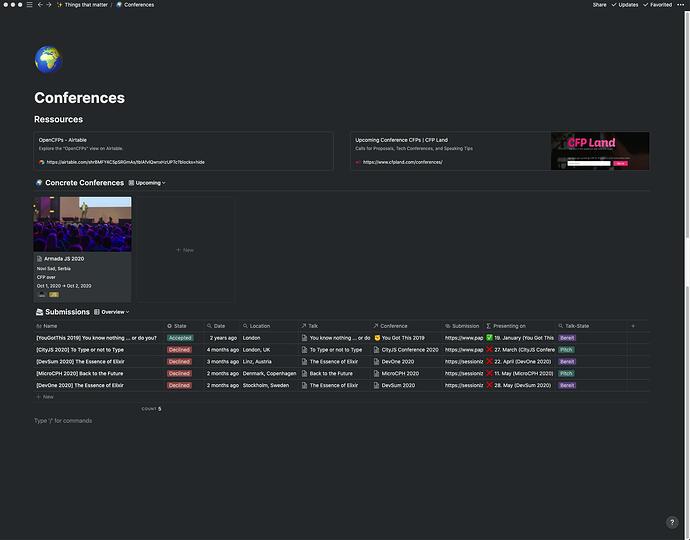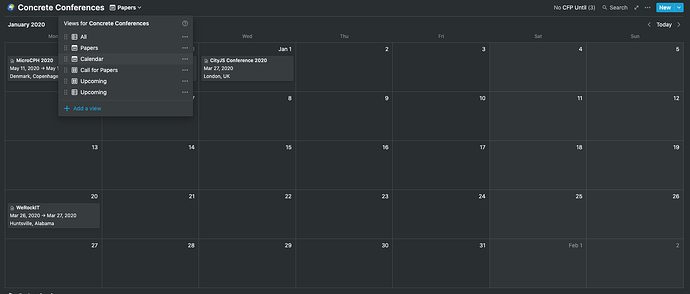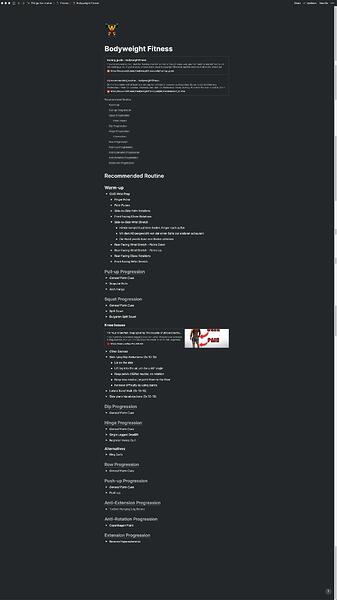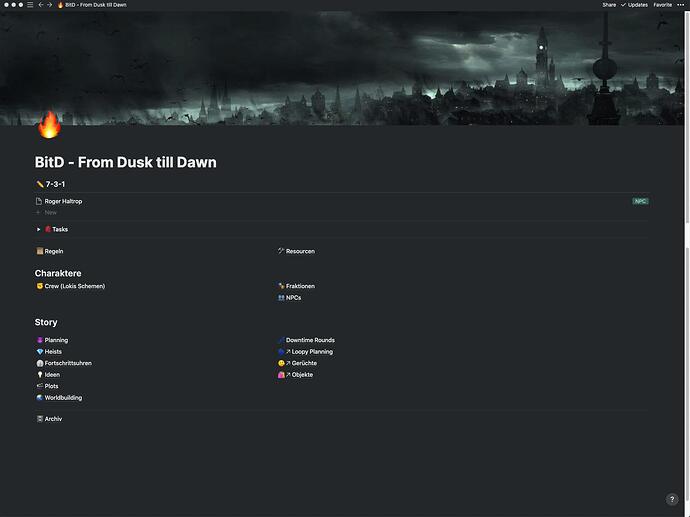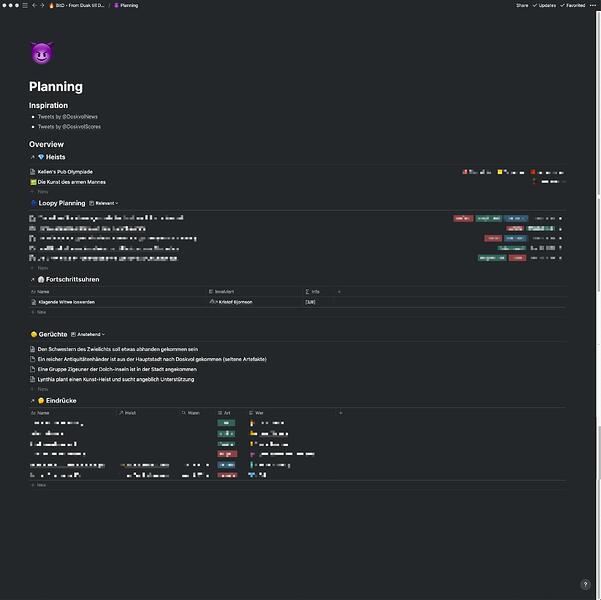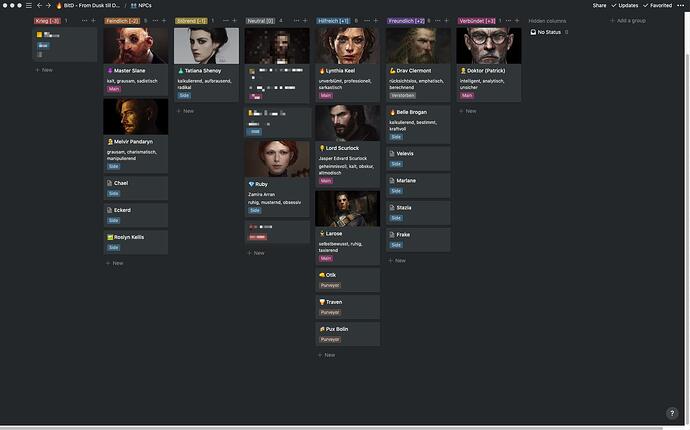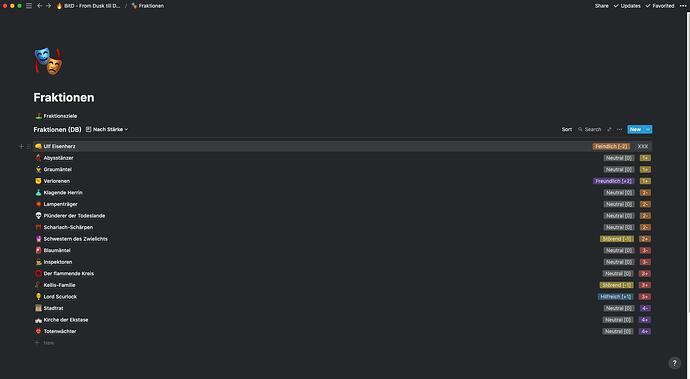I have to mention Notion.so, especially because they recently went completely free for personal usage (I had a subscription in before).
I’ve tried various things to organize myself digitally over the years:
- I used Trello lists to keep track of books I wanted to read and movies I wanted to watch
- I had a bunch of Evernote notes around ideas for projects (be they dev, rpg, or whatever related)
- I tried to use Google Docs to organize RPG content, like character sheets
None of these really gave me a unified experience when trying to basically organize my life. There was always something which I wanted to work slightly different, because it didn’t fit into the workflow designated by whatever tool I was using at the time. Until I found Notion.
Currently I have multiple Notion spaces, one simply titled “Live” and two other spaces for roleplaying campaigns I’m running.
In my “Life” space I keep track of:
- books I want to read
- movies I want to watch
- recipes I cooked or want to cook
- projects I want to work on, or am working on
- technology I’m interested in, and cool articles about them
- TIL from my day-to-day life (work or personal), easy to search through
- Study information, I’m currently learning about Linux sysadmin things, and have a dedicated page for articles, a searchable glossary, and further material I want to dive into
- fitness stuff, I have a page with “best practice”/FAQ-style content on some exercises I do in my fitness routine; things like how I to best perform certain exercises etc.
- and much more (travel, conferences, work, etc.)
For the first time in my life I’m in the position where I can say: if I want to look something up related to my life or work, I go to this one tool and this tool is Notion.