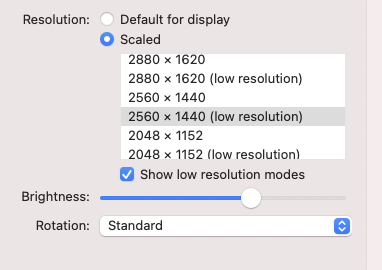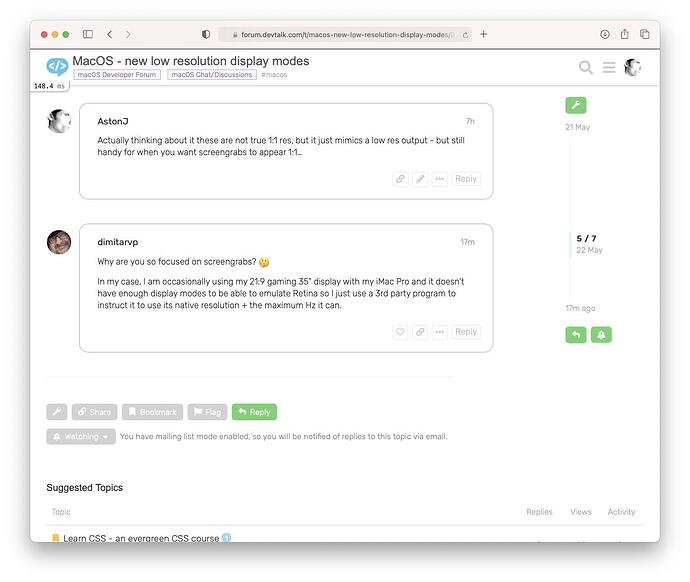Just noticed this after the latest macOS update (11.3.1) - you can now set a low res (non-retina/HiDPR) mode:
Handy if you need a 1:1 pixel screen grab or if you need a little more performance (not sure why else you’d want to use it, other than perhaps games?)
3 Likes
Well it’s about time. It was embarrassing to have to use exotic key combos or 3rd party apps for that.
2 Likes
What did you need them for Dimi?
I still think it would be useful to be able to take 1:1 pixel screengrabs via a short-cut (you can do it by changing a command line overall setting - but then that affects all screengrabs)
1 Like
Mostly because of external displays.
2 Likes
Actually thinking about it these are not true 1:1 res, but it just mimics a low res output - but still handy for when you want screengrabs to appear 1:1…
1 Like
Why are you so focused on screengrabs? 
In my case, I am occasionally using my 21:9 gaming 35" display with my iMac Pro and it doesn’t have enough display modes to be able to emulate Retina so I just use a 3rd party program to instruct it to use its native resolution + the maximum Hz it can.
2 Likes
Mainly size - non-HiDPR screengrabs are significantly smaller, for instance the retina version of this is 883kb whereas this lower res version is 255kb (and ample for things like this):
(I know you can resize them afterwards, but that’s a bit of a pain - ideally there would be an option int he screen grab menu)
1 Like