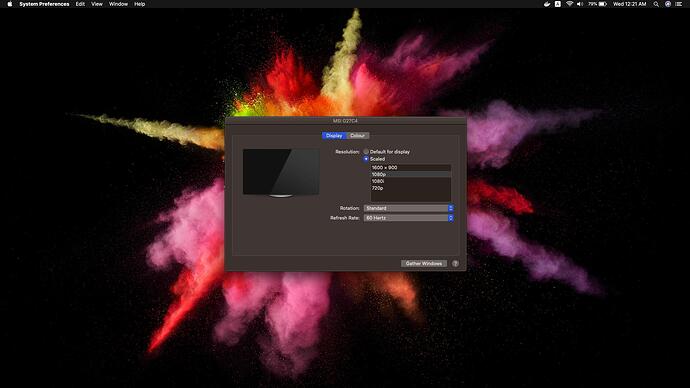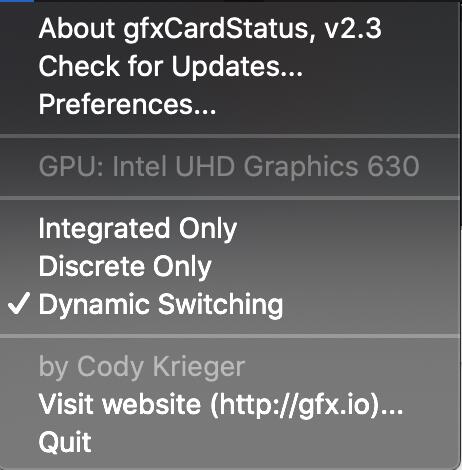I have a new MacBook Pro which I’m connecting to an external monitor. I know why it is heating but I want to know if anyone having the same problem and how did you solve it?
- Corresponding tweet for this thread:
- Share link for this tweet.
Which MBP is it and what monitor and resolution is it @siddhant3030? Also what is your scaling set to - non-default scaling can lead to a Mac running hotter.
Go to System Prefs > Displays > Resolution and click on ‘scaled’ to see what it is set at.
Macbook pro 2019 model. !6 gb ram. i7 processor.
Monitor https://www.amazon.in/gp/product/B087D1K4HB/ref=ppx_yo_dt_b_asin_title_o05_s00?ie=UTF8&psc=1
Resolution is on default when I’m clicking scale
Your Mac should have no problem running that monitor… are you using the laptop display as well, or using it in clamshell mode? (with the MBP lid shut)
If you are using dual screens, then the fans will kick in.
I would also look in Activity monitor (press CMD SPACEBAR then type in Activity monitor to open it) to see if anything looks like it is using a lot fo resources.
If your MBP has a dedicated GPU you could also turn off graphics switching (via system prefs) so that it uses the dedicated GPU at all times to see if that helps.
Having said all that, Macs can run quite warm. What is making you concerned? Is it crashing or freezing? Are the fans really noisy?
Yeah Like when I’ve just connected and not even doing something on the monitor screen then suddenly fans kick in and started to heat up.
One day I had open some 20 tabs on chrome and using monitors to watch youtube at the same time. Then I started to play chess on chess.com. After that, it got lagged so bad that I had to stop the game.
Also, my docker is always running all the time. But after all, this, if I’m using all this not using an external monitor it will work just fine.
So I’m guessing it’s something to do with graphics. I really don’t know how to set up the dedicated GPU. If you can guide me there that would be helpful.
I would open Activity Monitor - if anything is using a lot of resources it will show there.
In terms of GPU, honestly I would just let macOS handle it, but if you want to force dedicated GPU, in Big Sur: System Prefs > Battery > Power Adapter then turn off ‘Automatic graphics switching’.