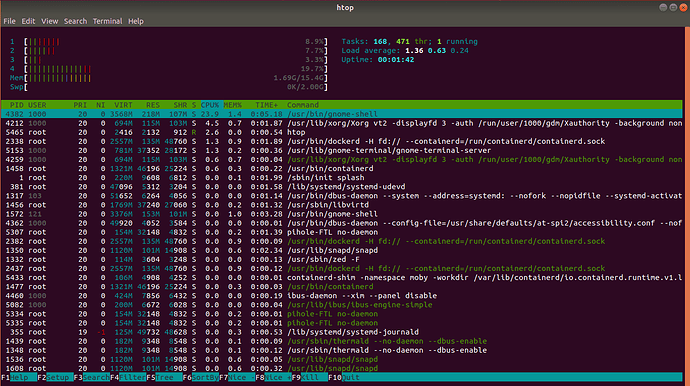Hey everyone,
I am about to receive a work laptop: the Lenovo T490 (could be changed to T490s, unclear as of yet).
I am after the perfect Linux + WM/DE combo that allows for seamless work on a main display at 2560x1440 and a secondary display at 2560x1080, with the best font rendering that Linux can offer, and without requirements about [much] external hardware.
Which distro?
I have mostly made up my mind that I am going to use Manjaro. Arch itself is amazing – extremely fast (it beat out my iMac Pro on a few I/O tests so I’d guess kernel overhead is smaller), well-maintained software repositories, packages kept up to date, and it has never broken a working X11 configuration (unlike Debian and Ubuntu, although that was in the far past so I might be very unfair to them here). And the out-of-the-box everything-is-working trait of Manjaro made it my favourite.
I have found that Debian/Ubuntu and the like aren’t my cup of tea in general. apt seems to nag you too much about dependencies at just the right time when you are simply trying to install a piece of software and move on with your work. I know this isn’t a technical evaluation – but I am a human, not only a programmer, and those distros did rub me the wrong way enough times to start wanting to avoid them.
I’ve heard good things about Pop!_OS and sometimes Slackware but I am not willing to invest too much time in learning a new distro’s peculiarities, I admit.
Still, if you have an advice – that includes a very quick onboarding guide, please! – shoot it my way. I’m still curious, just don’t want to sink too much time.
Which WM?
I’ve been using XFCE 4 for a long time when I worked in Linux (most of my career). It’s nothing beautiful or even that much customisable but I don’t have big requirements either. I’d like to have multiple workspaces and be able to bind keys to literally any and all command, move some bars to the 4 different corners of the desktop, add a few monitoring widgets here and there… and that’s pretty much it. I don’t even care about sound or Bluetooth. Very likely I’ll buy an USB-to-Ethernet adapter and won’t use Wi-Fi either.
Still, if you have a recommendation – with some screenshots if it’s not too much trouble – I’d love to read about (and see) them. I feel that I never really went deep customising a Linux WM and I know I missed out so I can see myself sinking some weekend hours in trying to invent a badass UI that I like.
Options I am aware of
- KDE. Don’t know, always felt big and bloated and booting a brand new Ubuntu KDE to see 3.5GB of RAM already taken brings too many Windows 10 memories. Should a WM / DE be that heavy out of the box? I dislike it on that basis alone.
- GNOME. It gets a lot of praise these days and I admit I am poorly informed on it, including resource usage. Any downsides?
- Cinnamon. Zero clue. Heard praises but I know absolutely nothing about it. Would you recommend it and why?
- i3. Also zero clue. Used it once long ago, kind of liked it but didn’t want to spend time customising it and ditched it. Nowadays I am more open to tinker with my WM / DE and make it my own.
What I’m looking for
- Visual cleanliness. I don’t need macOS level of polish although I’d enjoy it. Good no-nonsense UI with enough ability to move things around and a few dark themes is good enough.
- Excellent font rendering and good [re-]scaling capabilities. This is my top requirement. The laptop’s builtin display is at 2560x1440 while the external display is at 2560x1080. Would that be a problem for the current WMs / DEs? I want the best font rendering possible in Linux without weird glitches when moving windows between both displays, or grainy fonts because both displays have different PPI.
- As less bloat as possible. I don’t want mail server, httpd, ftpd etc. Let me install
sshdor LibreOffice if I want to, and get out of my way. Give me a good working system out of the box, with minimal dependencies. - As much speed as possible. I’ve been blown away by what an i3 CPU laptop with a pretty regular SSD (no more than 500MB/s read/write) can do compared to beasts like the iMac Pro (the observation was under Manjaro/XFCE). I am looking for a system whose resources are reserved for me and not for the 500 daemons doing hell knows what (looking at you, KDE).
- Easy isolation? I know this is a work in progress in the Linux WM / DE space and only Qubes seems to have gotten this [somewhat] right. Is there a way to prevent any program to capture key presses, scan the clipboard etc. privacy intrusions? I’d like to have and enforce an easy to setup policy which does common sense isolation. But is that even possible nowadays in Linux at all?
Any thoughts you might have, I’d love to hear them. As you might have guessed, I am particularly interested in low-setup Linux installs