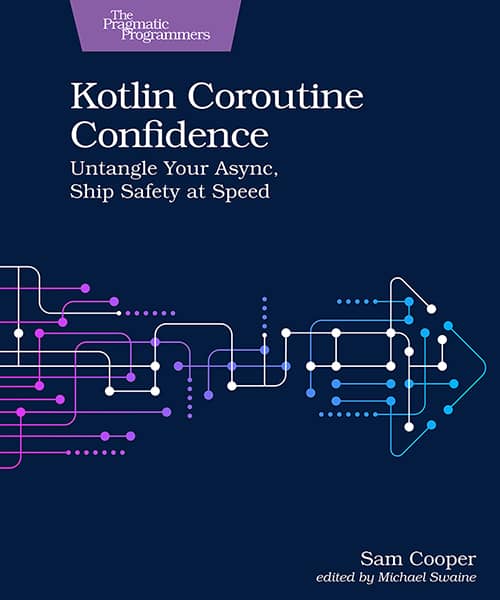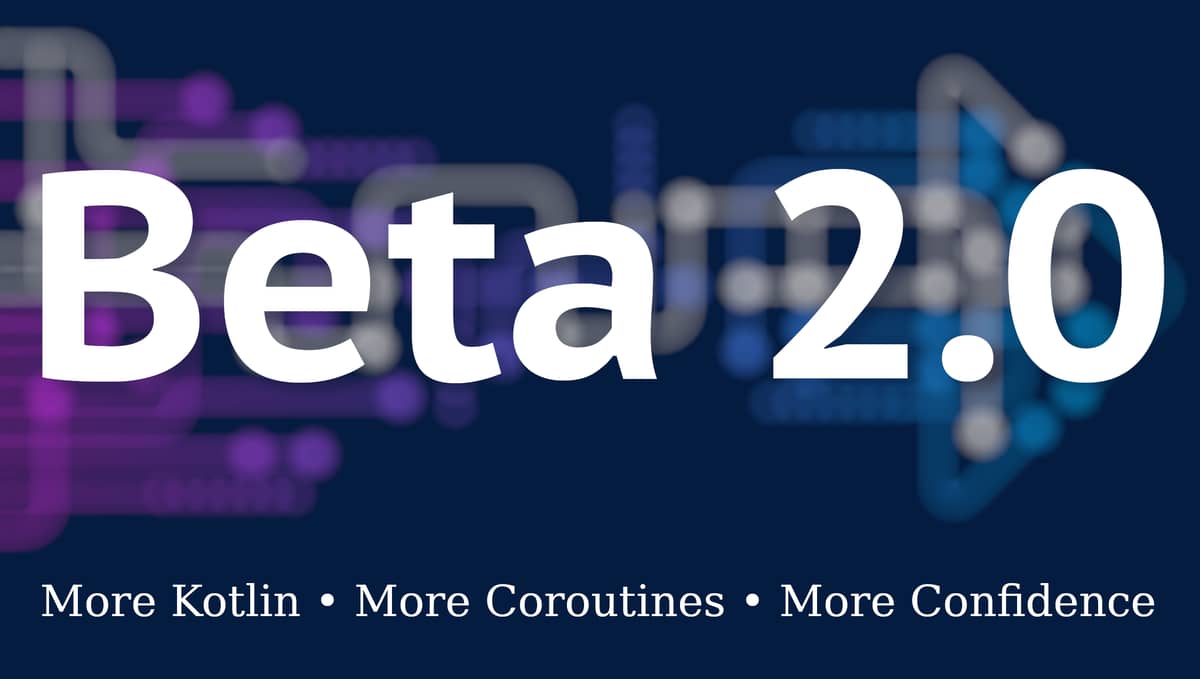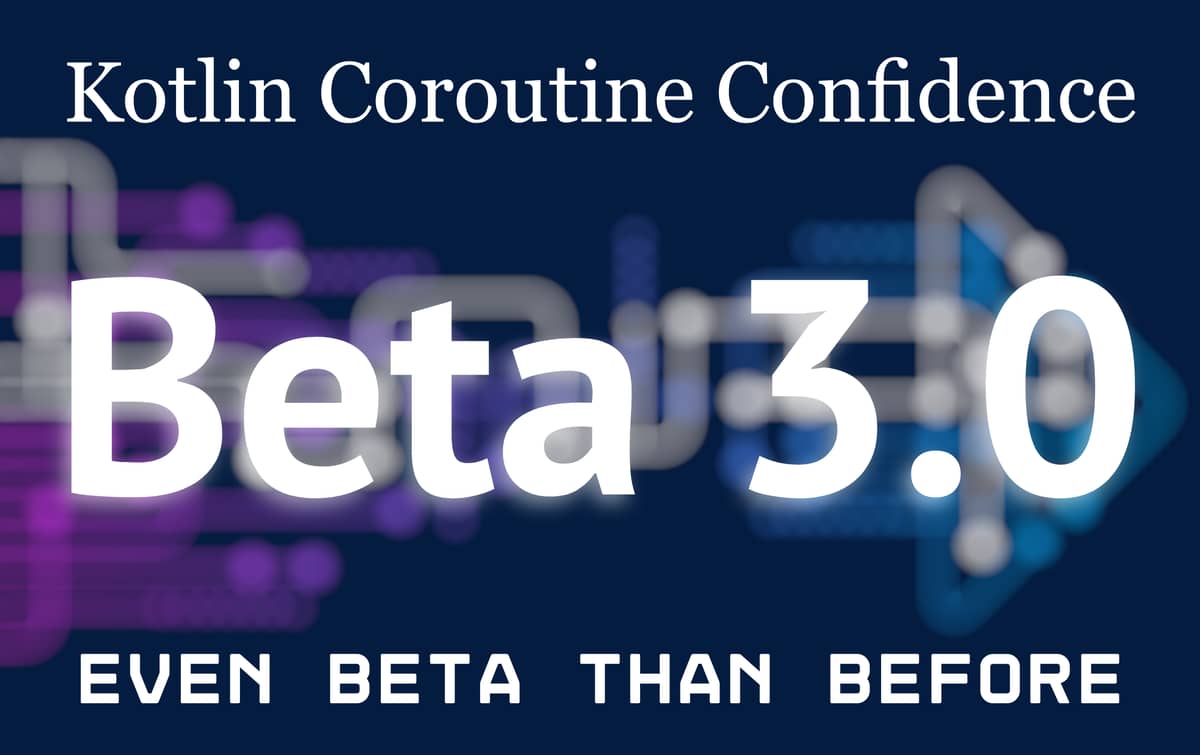Sam Cooper @sam-cooper
edited by Michael Swaine @michaelswaine
Get the efficiency of asynchronous processing without the compromises. Break free from the outdated trade-offs of callbacks and futures, and enjoy the best of both worlds when you mix suspending functions right into familiar loops and sequential programs. Identify opportunities, anticipate hazards, and master key functions and concepts through real coding projects that put coroutines in context. Unleash the real potential of your code and your hardware by dividing problems into structured tasks that run concurrently. Then sit back and enjoy the confidence that comes from using tried and tested tools and idioms to ship maintainable, fault-tolerant code.
Your code can’t afford to waste resources or block important threads. Whether you’re juggling dozens of inputs and outputs, keeping user interfaces smooth and snappy, or parallelizing heavy workloads, you need a dependable way to write asynchronous code that’s responsive, readable, and reliable. Coroutines combine the benefits of asynchronous execution with the straightforward sequential style of familiar blocking functions, so you can write your code the way you want and let Kotlin take care of running it efficiently.
Build a mental toolkit of coroutine idioms. Following step-by-step examples and real-world explanations, you’ll speed up your code and improve user experiences. Use structured tasks to safely manage errors and resources. Unlock new suspending functions and old control flow possibilities, all while integrating seamlessly with the tools and libraries you already know. Match coroutine tools instinctively to common tasks, and collaborate with confidence when you follow suspending function conventions.
Peek below the surface and see how coroutines keep you safe behind the scenes. Diagnose problems before they happen, and rely on the Three Rules of Jobs to sidestep concurrency pitfalls. Debug and test asynchronous operations, and ship coroutines that make life easy for you, your coworkers, and your users.
Sam Cooper has been working with Kotlin coroutines since their first release, most recently as a tech lead and principal engineer. He has developed software at internationally recognized technology companies, including Amazon Web Services. His writing has been featured in community publications such as Kotlin Weekly, Android Weekly, and Software Testing Weekly.
- Full details: Kotlin Coroutine Confidence: Untangle Your Async, Ship Safety at Speed by Sam Cooper
- View this book’s portal and details on how to post errata and suggestions here.
Don’t forget you can get 35% off with your Devtalk discount! Just use the coupon code “devtalk.com" at checkout ![]()