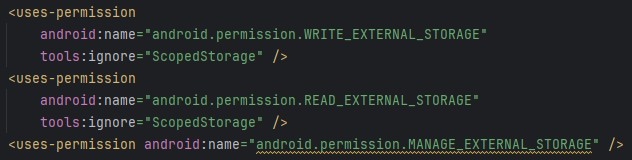I’m developing an Android application in which I need to add functionality to automatically read a CSV file from a file manager, parse it, and store the data in a database.
I have added all permissions but it says permission denied.
private void requestPermission() {
ActivityCompat.requestPermissions(this, new String{Manifest.permission.READ_EXTERNAL_STORAGE}, REQUEST_CODE_READ_EXTERNAL_STORAGE);
}
@Override
public void onRequestPermissionsResult(int requestCode, String[] permissions, int[] grantResults) {
super.onRequestPermissionsResult(requestCode, permissions, grantResults);
if (requestCode == REQUEST_CODE_READ_EXTERNAL_STORAGE) {
if (grantResults.length > 0 && grantResults[0] == PackageManager.PERMISSION_GRANTED) {
Toast.makeText(this, "Permission Granted", Toast.LENGTH_SHORT).show();
} else {
Toast.makeText(this, "Permission Denied", Toast.LENGTH_SHORT).show();
}
}
}