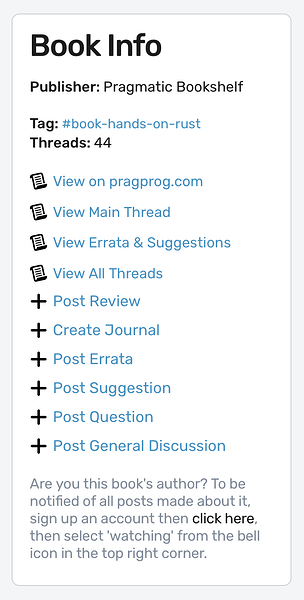Quick search for book portals
Go to the ‘Go to portal’ search box at the top of the site and enter the word book, then simply begin typing the name of the book and it will offer you suggestions as you type.
Here’s an example:
How to post errata, suggestions or questions and other threads about books
When in a book portal, use the links in the box on the right hand side to easily post a thread about that book - clicking on those links will set up your thread with the appropriate tags and section too:
How to follow/subscribe to threads about a book
If you are the book’s author, or someone who wants to keep track of all threads about a book, we have three simple options for you: you can subscribe and be notified all posts about any book in particular, you can subscribe/be notified of new threads for a book, or you can simply bookmark the page that lists all threads about that book.
1 - Subscribe to all posts made about a book in any of its threads
Simply go to the book’s portal then click on the link shown in the bottom of the box pictured above. Then select ‘Watching’ from the bell icon in the top right corner.
2 - Subscribe to just new threads posted about a book
Same as above, except this time select ‘Watching first post’ from the bell icon in the top right corner.
3 - Bookmark the book’s forum page
Same as above, except this time just bookmark the page rather that subscribe to anything.