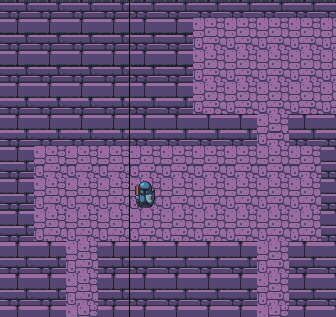I get a significant glitch on my raspberry pi - there is a thin line to the left of the player that runs from the top of the screen to the bottom and moves as I move the player! It works on my Mac just fine, so I think its an issue with Bracket-lib. Note that if I change the function that draws the player to do nothing, the line still exists
That does look like a bracket-lib issue. I’ve opened an issue there ( https://github.com/thebracket/bracket-lib/issues/184 ), and I’ll see what I can do. I don’t have a current-gen Pi to test on, hopefully I can figure it out. If I had to guess, it’s a resolution/smoothing issue (you sometimes get rounding errors with GL coordinates, it normalizes everything from 0.0 to 1.0 internally).
Thanks!
Have found out some more information. I am running xrdp on my pi and connecting from my Mac using Microsoft Remote Desktop Beta. I decided to see if I got the same on the pi directly connected via a monitor. Interestingly, dugeoncrawl doesn’t run - it gives the error:
0:1(10): error: GLSL 3.30 is not supported. Supported versions are: 1.10, 1.20, 1.00 ES, and 3.00 ES
However, if I change the command to:
MESA_GL_VERSION_OVERRIDE=3.0 MESA_GLSL_VERSION_OVERRIDE=330 target/release/dungeoncrawl
It runs and the line doesn’t appear i.e. all is good
So the problem only occurs when connected remotely.
Andrew
Thank you! That is interesting - so RDP doesn’t like GL 3.3? That’s a little surprising, it’s generally one of the “safe” versions that works everywhere. I’ll update the relevant ticket on bracket-lib and see what it takes to do a version fall-back to the GLES version - I haven’t done that before, so I can’t promise success there.