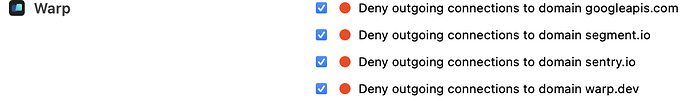AstonJ
20 November 2021 18:53
6
We should do a book-hands-on-rust
foxtrottwist:
The text editing features within the input line are huge for me. I love being able to navigate that space using standard Mac keyboard navigation. opt + left/right, cmd + left/right, combing those with holding shift in order to select text, adding line breaks and being able to use multiple cursors. Those have been difficult to impossible for me to setup in other terminals. That being said I hope they do more to allow you to navigate output blocks.
Blocks are great too! This week at work I was trying to get a build script to work after updating node, with blocks it allowed me to navigate the output for each attempt very quickly and compare them. You can copy blocks quickly and easily for sharing as well.
The cmd palette is really nice. It feels natural after getting used to it in VScode (GitHub has one now too, cmd + k). It just made it easy to start using Warp without needing to know all of the keyboard shortcuts or what function were possible.
Thanks for the early access code!
For anyone interested here’s the current set of features:
It does look really nice, but my only issue is (as it is with other apps like VSCode) is that they want to connect to their servers:
Apps really only should connect when you specifically ask them to imo. In TextMate for example will only connect if you have set it to check for daily updates or when you specifically click on ‘check for update’.
I think I have trust issues
3 Likes
![]() (Can get you a copy if you like
(Can get you a copy if you like ![]() )
)![]()
![]()