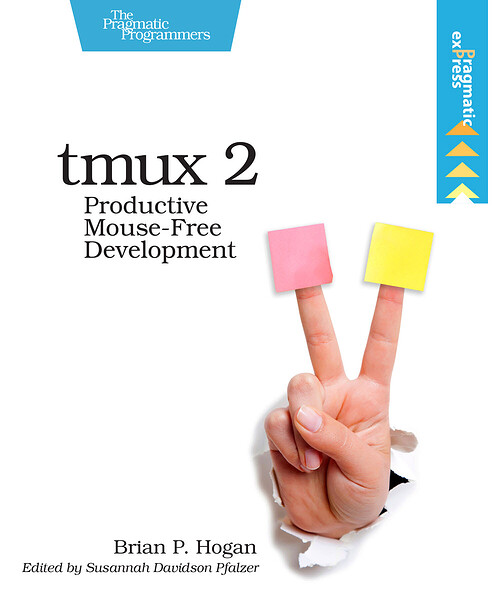Brian P. Hogan (@bphogan)
Edited by Susannah Davidson Pfalzer
You have a database console, web server, test runner, and text editor running at the same time, but switching between them and trying to find what you need takes up valuable time and breaks your concentration. By using tmux 2.3, you can improve your productivity and regain your focus. This book will show you how.
This second edition includes many features requested by readers, including how to integrate plugins into your workflow, how to integrate tmux with Vim for seamless navigation—oh, and how to use tmux on Windows 10.
Use tmux to manage multiple terminal sessions in a single window using only your keyboard. Manage and run programs side by side in panes, and create the perfect development environment with custom scripts so that when you’re ready to work, your programs are waiting for you. Manipulate text with tmux’s copy and paste buffers, so you can move text around freely between applications. Discover how easy it is to use tmux to collaborate remotely with others, and explore more advanced usage as you manage multiple tmux sessions, add custom scripts into the tmux status line, and integrate tmux with your system.
Whether you’re an application developer or a system administrator, you’ll find many useful tricks and techniques to help you take control of your terminal.
“A must-have book for anyone that uses the command line daily. This is a book I
have been recommending since it was first published, and I will definitely recommend
it again!”
–Jeff Holland, Senior software engineer, Ackmann & Dickenson
Don’t forget you can get 35% off with your Devtalk discount! Just use the coupon code “devtalk.com" at checkout ![]()