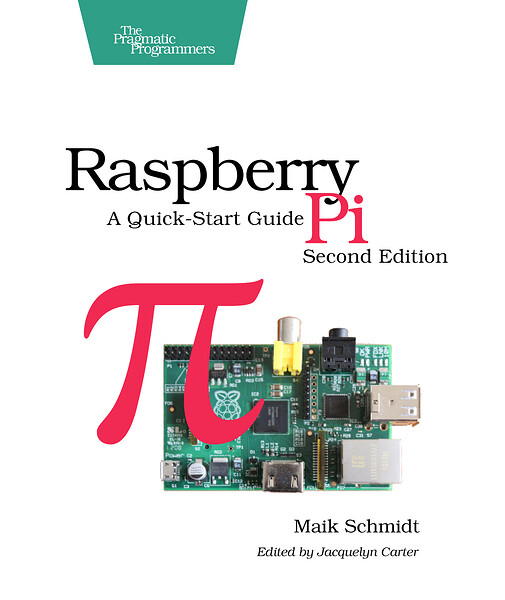Maik Schmidt @maik
edited by Jacquelyn Carter @jkcarter
Get your Raspberry Pi up and running and doing cool stuff. You’ll start with the basics: adding hardware, installing and configuring Debian Linux, and customizing the Pi’s firmware to get the most out of your hardware.
Then the fun begins. You’ll connect the Pi to your home network, surf the web, and tweet messages. You’ll learn how to get the most out of Midori, the Pi’s standard browser, and control the desktops of other PCs with the Pi. Then you’ll explore the Pi’s versatility with a series of home projects. Turn it into a web server in your home network; convert the Pi into a powerful multimedia center so you can watch high-definition video and listen to your favorite music; and play classic video games.
Then you’ll use the GPIO pins on the Raspberry Pi to build your own electronics projects, such as an “out of memory” alarm. You’ll learn how to use digital and analog sensors with the Pi‚ even though the Pi doesn’t have analog input ports! Finally, you’ll set up the Pi camera, create your own time-lapse videos, and build an automatic e-mailing burglar alarm. Power to the Pi!
Don’t forget you can get 35% off with your Devtalk discount! Just use the coupon code “devtalk.com" at checkout ![]()