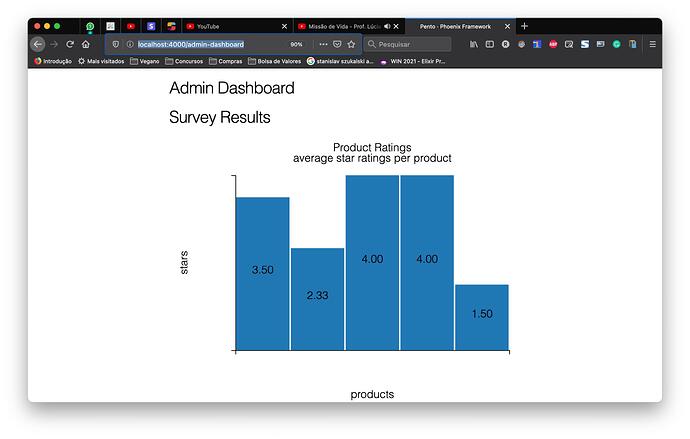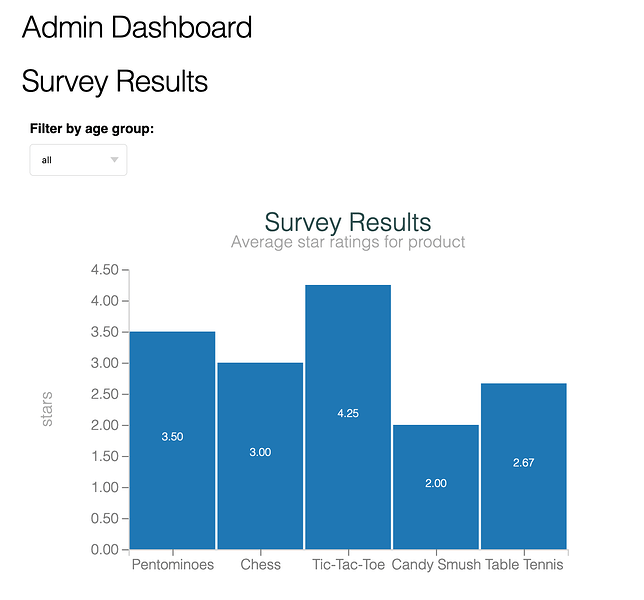Title: Programming Phoenix LiveView: The result of my graphic(SVG chart) was different of the ebook (page 217).
It doesn’t have the range values(0…max) on the y_axis and not have the labels name of each x_axis.
Hmm this may be because of some missing CSS. Try this:
- Create a new file,
app/assets/css/custom.css - Add in this content:
.survey-component-container {
background-color: #fefefe;
padding: 20px;
border: 1px solid #888;
width: 80%;
margin-bottom: 20px;
}
.survey-component-container label{
padding: 10px;
}
.survey-component-container input {
margin-right: 10px;
}
.survey-component-container select {
margin-right: 10px;
}
.survey-component-container h4 {
font-weight: bold;
}
.fa.fa-star.checked {
color: orange;
}
.fa.fa-star {
padding: 3px;
}
.survey-component-container ul li{
list-style: none;
}
.fa.fa-check.survey {
color: green;
}
.exc-tick {
stroke: grey;
}
.exc-tick text {
fill: grey;
stroke: none;
font-size: 1.3rem;
}
.exc-grid {
stroke: lightgrey;
}
.exc-legend {
stroke: black;
}
.exc-legend text {
fill: grey;
font-size: 1.3rem;
stroke: none;
}
.exc-title {
fill: darkslategray;
font-size: 2.3rem;
stroke: none;
padding-bottom: 10px;
}
.exc-subtitle {
fill: darkgrey;
font-size: 1.5rem;
stroke: none;
}
.exc-domain {
stroke: rgb(207, 207, 207);
}
.exc-barlabel-in {
fill: white;
font-size: 1.0rem;
}
.exc-barlabel-out {
fill: grey;
font-size: 0.7rem;
}
.float-container {
padding: 20px;
}
.float-child {
width: 33%;
float: left;
padding: 20px;
}
#survey-results-component {
border: 1px solid;
}
#survey-results-chart {
padding-right: 100px;
}
.survey-results-filters {
padding-left: 1000px;
}
.user-activity-component, .product-sales-component{
border: 1px solid;
padding: 10px;
margin-top: 30px;
margin-bottom: 30px;
}
.user-activity-component h2, h3 {
background: rebeccapurple;
color: white;
padding: 10px;
}
.user-activity-component ul, p {
padding-left: 20px;
}
- Add this line to the top of your
app/assets/css/app.scssfile:@import "./custom.css";
Let me know if that fixes it and I’ll make sure that these updates are added to the next Beta release 
1 Like
Great! i’ll include those changes in the next Beta release 
1 Like