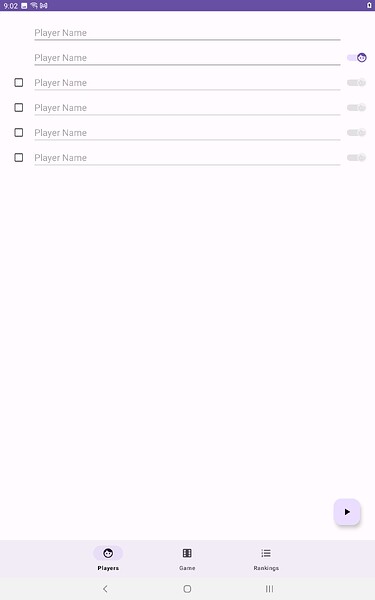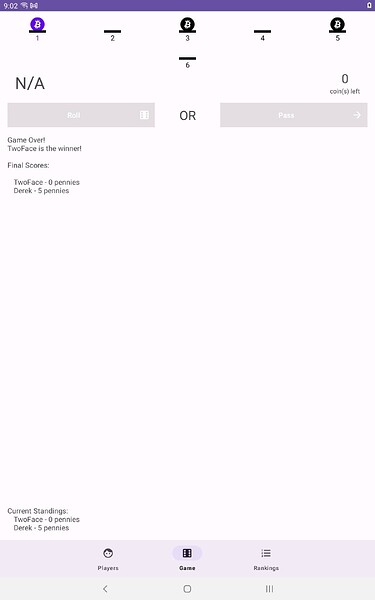Hi @mfazio23
I’ve reached the top of p. 177, and I can run Penny Drop both on my real Samsung tablet and on the in-IDE emulator, but I cannot reach the newly-created Settings fragment. Looking at the sentence on p. 173, “Instead of the bottom nav, settings are accessed via a gear icon in the app’s nav bar.” This raises a question for me: What is the “nav bar”? I thought that the “bottom nav” and the “nav bar” were the same thing, but apparently not?
Also, for some reason, it only just now dawned on me that the app screenshots in the book (such as on p. 168) show a large title bar of some kind (the “nav bar”?) at the top of both the Game and Pick Players screens, saying “Penny Drop”, but this is completely absent from my app! I’ve spent some time comparing my (typed-in) source code to the downloaded Ch. 6 and 7 source code, and I cannot figure out what is wrong with my version of the source code. I’d google how to make this show up or not, but Googling “nav bar” brought up pictures of what the book appears to call the “bottom nav”, so I’m confused.
(I will attach screenshots here of what Penny Drop looks like for me at this point.)
I’m sure I’ve made a very dumb mistake and disabled or removed… something, but what did I do? Suggestions?
I have been uploading my work on this book here: GitHub - dachristenson/PennyDrop4: Fourth attempt at working through "Kotlin and Android Development featuring Jetpack" due to changes in Android Studio.