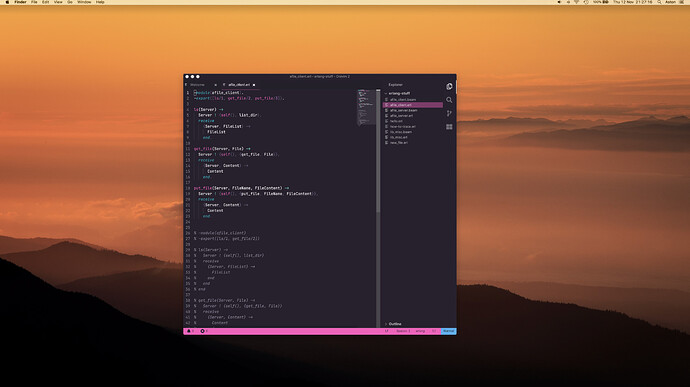If you would prefer your file tree to be on the right hand side in Onivim, just:
CTRL (or CMD) + SHIFT + P
Then start to type config then go down to Preferences: Open Configuration File, then edit this line:
"workbench.sideBar.location": "left",
to
"workbench.sideBar.location": "right",
And you’re all set ![]()