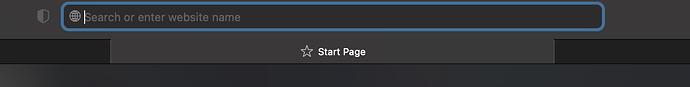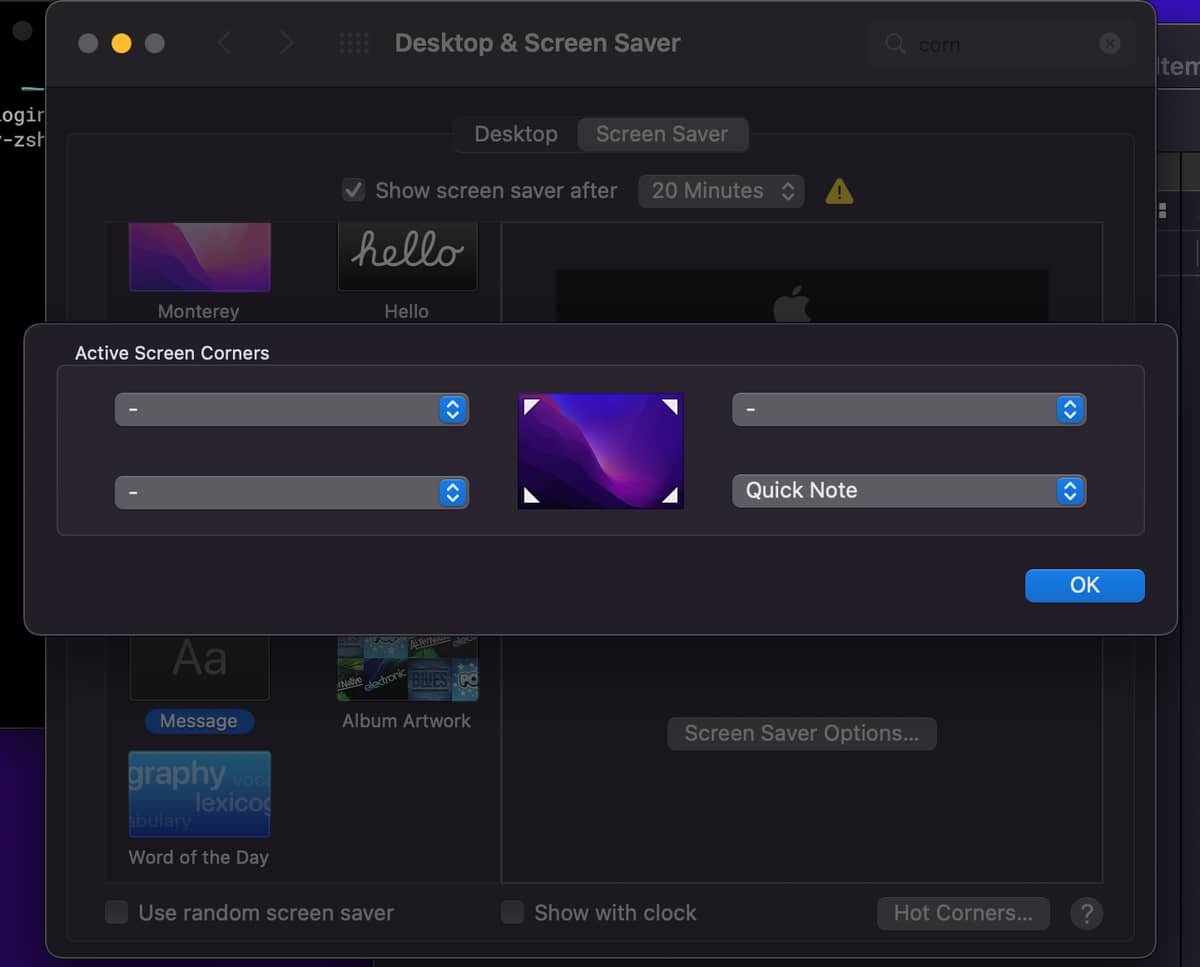I almost did last night, but then had a change of heart - might just see what others think or wait for the initial set of bug-fixes first ![]()
I upgraded personal laptop yesterday, worth it just to get proper tabs in Safari again 
Whaaa?
I’ve been running the public beta since it was released and transitioned the final release Monday. I never had an issue really and the shortcut and focused mode support is appreciated (though shortcuts do feel incomplete).
I’m one of the weird people who don’t mind the tabs. ![]()
In Safari 15 for macOS that was released a while back (and the beta I believe) you had two options for the tabs. Both of them had them look more like regular buttons than a tab from a tab index, something that has been highly debated since it was first announced:
But with the release of Monterey, Apple had reverted back to the old look (there is still an option called compact that puts them on the same row as the address bar):
Hmmm just watching this Hallski:
Have they got rid of hot corners? (ref quick note bottom right of screen)
I will cry if they get rid of hot corners I love hot corners!!
No they did not, the default setup might have changed, not sure I didn’t use them much because it used to annoy me if I mistakenly triggered them. It is a bit strange with the quick note one though because when you pop the cursor into the quick note corner it becomes a button to create a new note, but when you have it set to any of the other actions then it just happens. While I get that others might disagree: I’d almost prefer it if they all followed this pattern as it is similarly fast but not something that happens by accident, regardless it makes the quick note one feel out of place in a lot of ways.
Thanks Toby, I’m glad they haven’t got rid of all the other hot corners. Curious about you saying you accidentally trigger them - is that on the laptop or when using a mouse or external display? I have noticed accidental triggers a few times but only when using the laptop - almost never trigger them in clamshell mode with a mouse 
Was just about to respond that it’s just a hot corner setting but @mindriot beat me to it. You can also use a keyboard shortcut to trigger quick notes as an alternative to using hot corners for it.
Huh, very interesting, I don’t like either of those, lol…
I don’t like either of those, lol…
I wonder whether there’s anything about Macs or macOS that you like? ![]()
*runs
I always wait until the first to bugfixes
I updated my work laptop over the weekend…here’s to hoping everything goes smoothly.
Anyone know how to remove the rounded corners on every window?
I wonder whether there’s anything about Macs or macOS that you like?
I like extreme customizibility, does it have that (Windows sure doesn’t), lol.
I upgraded last week. so far so good for the most part. I haven’t figured out best options for the Focus thing yet. It’s pretty annoying so far.
Got Monterey since day one, as I have an Apple Developer account. The beta was good, but I feel like Apple is not pushing the features of macOS as far as they do for iOS/iPadOS.